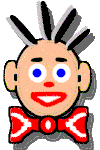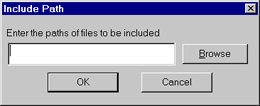Include File DialogThis dialog is displayed when either the Add or Edit button on the Include page of the Index Dialog is pressed. It allows you to enter a path name for the file(s) you wish indexed.
Wild Card Characters The wild card characters * and ? can be used to match either multiple or single arbitrary characters respectively. Note that unlike the Microsoft usage, the dot character is treated just like any other character so c:*.* would only match that contain a dot, while c:* would match everything on the C drive. (Note that the drive character is separated from the path by a colon, not a dot). Subdirectories All the subdirectories of the path will be searched for matching files as well. For instance c:\word\*.doc would look in the word directory and all its subdirectories for files with the doc extension. The wild card characters can also be used in the directory portion of the path. For instance c:\admin\rep*\*.doc. Multiple Drives
Removable Drives Removable drives will be indexed if they are explicitly included. After the initial build is done, you can replace the removable volume with a different one and Wilbur will add the additional files to the index, with out removing the files from the original volume. To make this work, ensure that each volume has a different volume label so Wilbur can distinguish them and make sure the volume column is enabled in the File List pane. If a removable volume is modified, it can be updated with a normal update command and Wilbur will recognize that it has already been indexed and do a normal update on it. Browse The Browse button can be used to open a standard windows file open dialog that will allow you to browse for the files or groups of files you wish to index. Note that unlike most file open dialogs, filenames with the wild card characters ‘*’ and ‘?’ are accepted by this dialog. Thus if you browse to the c:\notes directory, type *.txt into the file name field and hit open, a file specification of c:\notes\*.txt will be entered into the path name field shown above. |